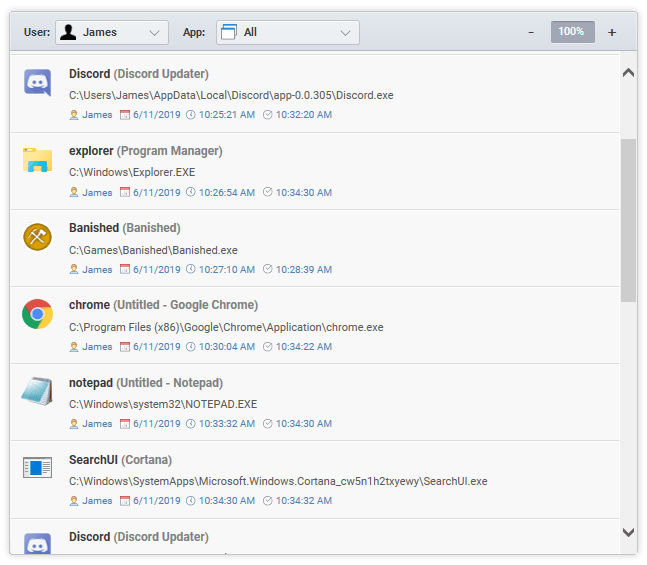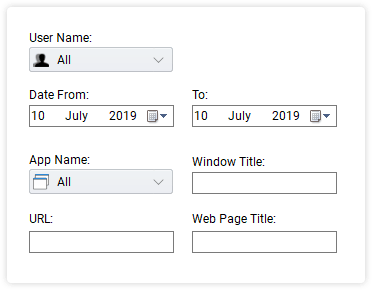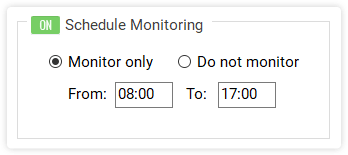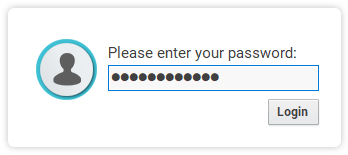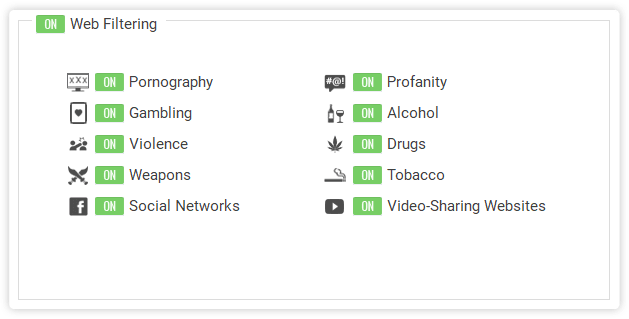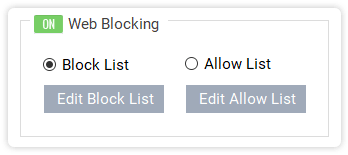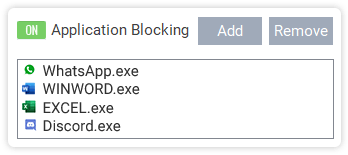Best Free Keylogger gives you the power to see what was typed on each application by recording all keystrokes entered on each of them. It keeps track of where the keystroke was entered, the user who typed, and the date and time of the record. You just have to click "Load Report" and all the past records for the selected date are loaded.